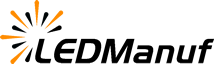If your led display is lagging or stuttering during video playback, it can be frustrating, especially when you want your visuals to look sharp and professional. Several factors can cause this lag, and knowing what to check can help you fix the problem quickly.

One common cause is the source device or media player. If the video file is high-resolution or uses a format that isn’t fully supported, the device might struggle to decode it smoothly. Using optimized video formats and appropriate resolution for your screen can reduce lag.
Another factor is the processing capability of the LED display’s control system. Some lower-end controllers or outdated firmware can slow down video playback. Updating firmware or upgrading to a more powerful controller often helps.
Network issues can also cause lag if your video streams from an online source. A slow or unstable internet connection results in buffering and playback interruptions.
Cabling and connections should not be overlooked. Loose or low-quality cables may introduce signal loss or delay, so check all HDMI, SDI, or other video cables and replace if necessary.
Finally, heat and environment matter. If your LED display overheats, it may throttle performance to protect components, leading to lag. Ensure proper ventilation and avoid exposure to excessive heat.
Fixing lag usually involves a combination of checking your video files, upgrading hardware if needed, ensuring stable connections, and keeping the display well-maintained. With these steps, your LED display should deliver smooth video every time.