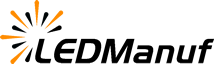Connecting an led display to a media player or controller is a critical step in setting up your visual system. Whether you're installing a digital signage screen in a shopping mall or a large video wall for a stage event, the way you connect your devices directly affects performance and reliability.

Here’s a clear and straightforward guide to help you do it right:
1. Understand the Components
The typical setup includes an LED display (receiving cards built in), a sending card (or sending box), and a media player or control PC. In some cases, the controller is integrated into the media device, especially in compact or plug-and-play systems.
2. Prepare the Hardware Connections
Connect the HDMI, DVI, or DP output from your media player or PC to the sending card using the correct cable. From the sending card, connect network cables (Cat5e/Cat6) to the receiving cards inside the LED display panels.
3. Configure the Software
Install control software such as NovaStar’s NovaLCT or Colorlight LEDVISION, depending on the controller brand. These tools allow you to configure screen resolution, pixel mapping, and color settings.
4. Set the Correct Resolution
Make sure the output resolution from your media player matches the physical resolution of your LED display. Mismatched settings can result in display errors or poor image quality.
5. Test Signal and Playback
Once connected and configured, run a test video or image from your media player. Check for lag, color consistency, and synchronization. If issues occur, revisit cable connections and resolution settings.
6. Optional: Use Video Processors for Advanced Needs
For more complex installations involving multiple inputs, aspect ratio adjustments, or scaling, a dedicated video processor may be needed between the media source and the sending card.
Final Tips:
Always power off devices before connecting cables.
Use high-quality cables to prevent signal loss.
Label your cables and ports during setup to simplify troubleshooting.
With a correct and stable connection setup, your LED display system will operate smoothly and deliver the performance your application demands.