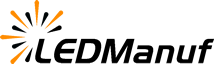Flickering or ghosting on an led display can be frustrating, especially when it affects visibility or viewer experience. Whether you’re using your LED screen for events, advertising, or control rooms, visual issues like these can point to underlying hardware or configuration problems. Here are the most common causes—and how you can fix them.

1. Loose or Damaged Cables
One of the most common reasons for flickering is poor cable connections. Check all signal cables (HDMI, DVI, Ethernet, etc.) and power connections. Even a slightly loose connection can cause intermittent signals that lead to flickering.
2. Incompatible Refresh Rate
If the refresh rate of your LED controller does not match the source device (like a computer or media player), flickering may occur. Try adjusting the refresh rate in your video source settings to match the display’s specifications—usually 60Hz or higher.
3. Signal Interference
External electromagnetic interference (EMI) from nearby equipment, wiring, or devices can affect LED performance. Keep power and data cables separated, and avoid routing signal cables near high-voltage sources.
4. Low-Quality Video Processor or Controller
If your controller or video processor is outdated or low-quality, it may not handle complex video signals properly, causing flickering or ghosting. Consider upgrading to a professional-grade LED video controller.
5. LED Panel Issues or Faulty Modules
Sometimes the issue lies within the LED modules themselves. Faulty driver ICs or aging panels can introduce ghosting or stuttering. If the problem appears in a specific area, swap the panel to test for defects.
6. Improper Grounding or Power Fluctuations
Unstable power supply or poor grounding can cause voltage inconsistencies, leading to screen flickers. Make sure your system has a clean and stable power input, and confirm all equipment is properly grounded.
7. Ghosting from Slow Signal Decay
Ghosting may appear when the previous frame isn't fully cleared before the next one displays. This could result from a slow response time, especially in older or lower-end LED panels. Enabling “overdrive” or similar features (if supported) can help.
If you’re facing persistent flickering or ghosting issues, take a systematic approach to troubleshooting—starting from the simplest causes like cables and working toward deeper hardware issues. For commercial setups, working with a professional technician or LED service provider is recommended to ensure safe and accurate diagnosis.
Want more LED troubleshooting guides? Let me know what specific issues you need help with!