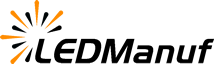LED rental displays are widely used in concerts, exhibitions, trade shows, and temporary installations. But even though the screens are designed for quick setup and teardown, there’s still a right and wrong way to do things. If you’re getting ready to use rental LED screens, here are some common mistakes you’ll want to avoid.

1. Ignoring Site Conditions
One of the biggest issues is not checking the actual setup site. Uneven ground, poor lighting, or bad weather protection can all affect how your screen performs. Always survey the location ahead of time and make sure your team knows what to expect.
2. Skipping the Safety Checks
These displays are often large and heavy. Rushing installation or skipping safety inspections can lead to serious problems — including injuries. Use proper rigging systems, secure all cables, and follow standard procedures. Safety should never be an afterthought.
3. Choosing the Wrong pixel pitch
Not all rental led displays are the same. If the screen is too low in resolution for your viewing distance, your image will look blurry or pixelated. Always match the pixel pitch to the audience’s distance. For example, indoor events usually need finer pitches than outdoor ones.
4. Overlooking Power Supply and Backup
Power problems are a real risk with temporary setups. If you overload circuits or skip backup planning, a blackout could stop your entire event. Use stable power sources and always have a backup plan — like a generator or UPS system — just in case.
5. Not Testing the Full System Before the Event
Some teams wait until the event starts to run full video and sound checks. That’s a big mistake. Set up early and test every piece — screen modules, video processor, control software, and sound — under real conditions. Catch problems before the crowd arrives.
6. Using Inexperienced Technicians
rental LED setups can seem straightforward, but they need hands-on experience. From aligning panels to managing brightness and color settings, there are many details that make a big difference. If your team isn’t familiar with the specific model you’re renting, consider bringing in support from the supplier.