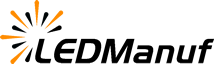You’ve just powered on your led display, expecting everything to light up perfectly—but instead, the screen stays black or shows a “No Signal” warning. This can be frustrating, especially when everything else seems fine. But don’t worry. These issues are quite common and often can be fixed with a few simple checks.

1. Check the Power Supply First
It might sound obvious, but start by confirming that the display is actually receiving power. Check whether the power cables are properly connected and if the power indicator lights are on. If not, the issue may be with the power source or the internal power supply unit of the screen.
2. Confirm the Signal Source
“No Signal” usually means the screen is on, but it’s not receiving any input. Make sure your media player, video processor, or computer is powered on and working. Also verify that the HDMI, DVI, or sending card cable is securely connected and not damaged. Sometimes it’s just a loose connector.
3. Inspect the Sending Card and Receiving Card
In LED systems, the sending card transmits the video signal from the source, while the receiving cards are located inside the LED cabinets. A fault in either can break the chain. Check if the sending card is recognized by your control software and if the receiving cards show normal signal lights (usually green or red, depending on the brand).
4. Verify Display Settings in the Software
Sometimes, the black screen appears because the software configuration has changed. Open your LED control software and ensure that the correct screen resolution, scan mode, and signal mapping are set. Re-load the correct screen configuration file if necessary.
5. Test with a Backup Input
To rule out problems with your primary input device, try connecting another device—such as a laptop or backup media player. If the screen lights up, then the problem lies with your original source.
6. Module or Cable Failure Inside the Screen
If only part of the screen is black, but the rest is working, a flat cable, module, or internal receiving card might have failed. Swap the affected module with a known working one and see if the issue follows the module. This can help pinpoint the problem.
7. Environmental Factors
High humidity, dust, or temperature changes can sometimes cause connection problems or hardware failures. Always ensure your LED display is being used within the recommended environmental range.
A black screen or “No Signal” message doesn’t always mean something is seriously broken. Most of the time, it’s a basic issue with cables, configuration, or power. Go step by step, and you’ll likely have your LED display working again in no time. And if all else fails, don’t hesitate to contact your manufacturer or supplier’s technical support team for guidance.