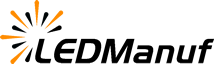Many people assume that once an led display is installed indoors, it's free from environmental threats. After all, there's no rain or direct sunlight inside a shopping mall, airport, or showroom. But humidity and dust—two quiet and often overlooked elements—can gradually and seriously impact the performance and lifespan of an indoor LED screen.

Let's start with humidity. Even in climate-controlled spaces, moisture can still find its way into sensitive electronic components. This is especially true in locations with poor ventilation or inconsistent air conditioning. High humidity levels can cause condensation on internal circuit boards. Over time, this may lead to corrosion, signal interference, or even short circuits. LED modules, driver ICs, and power supplies are all vulnerable if moisture gets trapped inside the cabinet.
In some cases, screens may begin to flicker, show distorted colors, or develop dead pixels. These aren't just minor annoyances—they're early signs of possible moisture-related damage. That's why it's important to regularly monitor humidity levels in the installation environment, especially in places like basements, older buildings, or venues with frequent temperature swings.
Now, let's talk about dust. It doesn't take much to affect LED screens, especially when the dust settles on ventilation fans, power supplies, or open-module components. Over time, layers of fine dust can block airflow, cause overheating, and degrade image clarity. More critically, when dust accumulates on connectors and PCBs, it can interfere with signal transmission and create unexpected blackouts or display noise.
Some dust carries static electricity, which poses an even greater threat. Static discharge on sensitive boards may not cause immediate failure, but repeated exposure slowly wears down the protective layers of internal components.
So, what can be done?
First, make cleaning part of your routine. Don't just wipe the screen surface—open up the cabinets (if accessible) and inspect internal components. Use low-pressure air or a vacuum specifically designed for electronics. Avoid using wet cloths or chemical cleaners that may leave residue.
Second, check your HVAC system and make sure the installation site is properly ventilated and filtered. In dusty environments like factories or busy public spaces, adding extra dust covers or using sealed cabinets can make a noticeable difference.
Lastly, work with your display supplier to ensure the screen you're installing is suited for your environment. Some high-end indoor LED panels come with moisture-resistant coatings or enclosed cabinet designs that help prevent dust and humidity issues from the start.
In short, just because a screen is indoors doesn't mean it's safe from harm. Pay attention to the air it “breathes.” A clean, dry environment isn't just good for your display—it's essential for keeping it performing like new for years to come.